5 Essential Tools for Social Media Managers

As social media continues to dominate the digital landscape, Social Media Managers (SMMs) are tasked with navigating a multitude of platforms, engaging with audiences, and strategizing content. To streamline our workflows and maximize efficiency, SMMs rely on a set of indispensable tools.
While every SMM has their own bag of tricks to make their work processes easier, our team has a few favourites that we absolutely can’t live without. Here are five tools that our team uses daily to enhance our social media management tasks.
Later
Are you manually posting all of your content across all social media channels? That’s extremely time consuming and we’re here to tell you that there is a better way. Especially if you’re managing platforms outside of Meta. One of our favourite tools we use for posting content is Later.
Later is a social media scheduling tool that allows SMMs to plan, schedule, and publish content across various platforms such as Instagram, Facebook, X, LinkedIn and Pinterest. While there are several scheduling platforms to choose from, we prefer Later for its visual content calendar, auto-publishing capabilities, hashtag suggestions, and analytics to optimize post performance.
How Our SMMs Utilize It Daily:
- Plan and schedule posts in advance for consistent content delivery
- Analyze post performance to refine future strategies
- Collaborate with team members for seamless content creation and approval processes
Tip: While Later and similar scheduling platforms make SMM tasks simple and streamlined, it’s important to remember that engagement is key when it comes to social media. Even when you schedule content, it’s important to go to your platforms, check that your content is published, and engage with your audience. Don’t post and ghost. It will hurt your business in the long run.
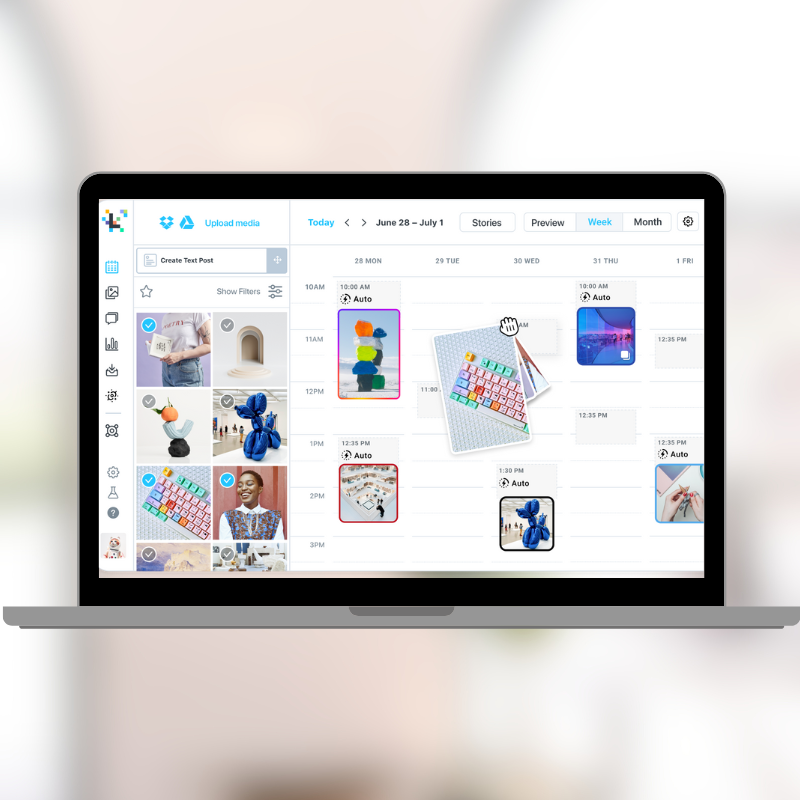
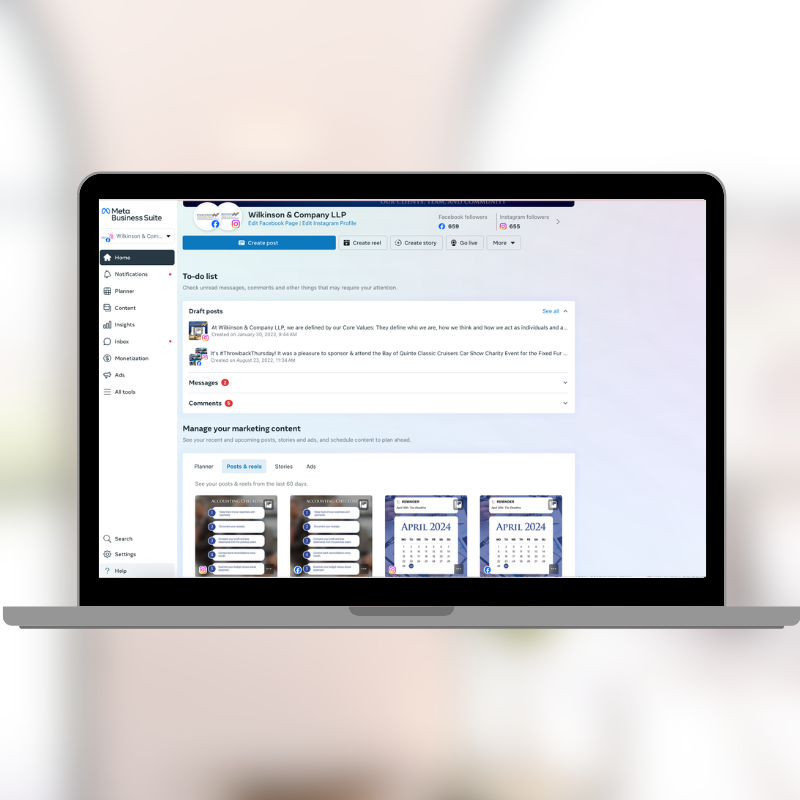
Business Suite
If you’re a social media manager for Facebook and Instagram only, you don’t need to go looking for a third party scheduling tool to make your life easier. Business Suite is a comprehensive tool developed by Facebook that allows SMMs to manage their Facebook and Instagram accounts in one place. It provides tools for content creation, scheduling, analytics, and advertising.
We like business Suite for its unified inbox, which allows you to manage messages and comments across both platforms. It also has a great dashboard for viewing insights and analytics for tracking audience engagement and performance metrics. Plus, don’t forget to take advantage of the ad management tools to create and monitor ad campaigns
How Our SMMs Utilize It Daily:
- Monitor and respond to messages and comments efficiently
- Track the performance of organic posts and paid advertisements
- Create and schedule content directly from the platform
Tip: with ongoing enhancements taking place in the Metaverse, it’s crucial to ensure glitches haven’t impacted your content. Be sure to cross reference your calendar with the content that has been published. Sometimes, content posts to Facebook, but not to Instagram, and vice versa.
Canva
Remember the days when creating stunning, impactful visual content required extensive knowledge of tools like Adobe Photoshop and InDesign? If you don’t, count yourself lucky. And if you do, let’s celebrate that those days are over. In today’s creative world, developing visuals that are eye-catching and engaging is crucial to a strong social media strategy, but you don’t need to have a diploma in graphic design to do it well. One of our favourite creative platforms is Canva.
Canva is a graphic design platform that enables SMMs to create visually appealing and engaging content for social media posts, stories, ads, and more. We love the drag and drop interface with customizable templates and the extensive library of stock photos, illustrations, and fonts. It’s also extremely collaborative and allows teams to work together on designs in a single file link. We also appreciate that with all the built in templates, it’s incredibly easy to find fresh, new design inspiration for any project.
How Our SMMs Utilize It Daily:
- Design eye-catching graphics for social media posts and ads
- Customize templates to match brand aesthetics and messaging
- Collaborate with team members to workshop and refine designs
Tip: While Canva has pre-loaded fonts and colours, be sure to take advantage of the brand section of the platform. It allows you to create specific brand kits that include your clients’ fonts, colours and logos. You can upload .otf and .ttf files to ensure you’re always using the correct brand font. Building these out gives you the ability to toggle between different client brand kits while you’re creating content.
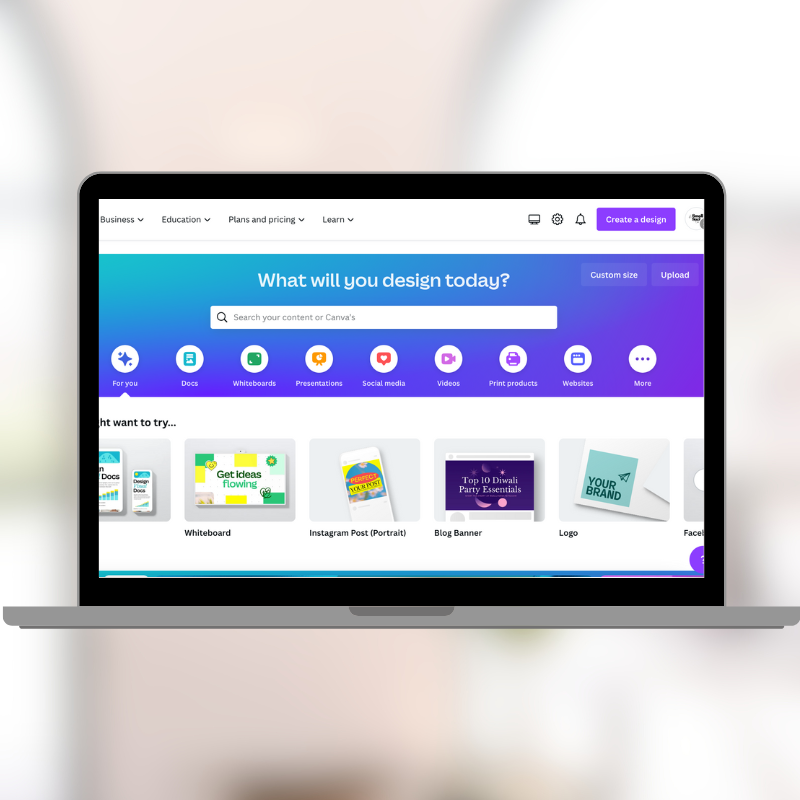
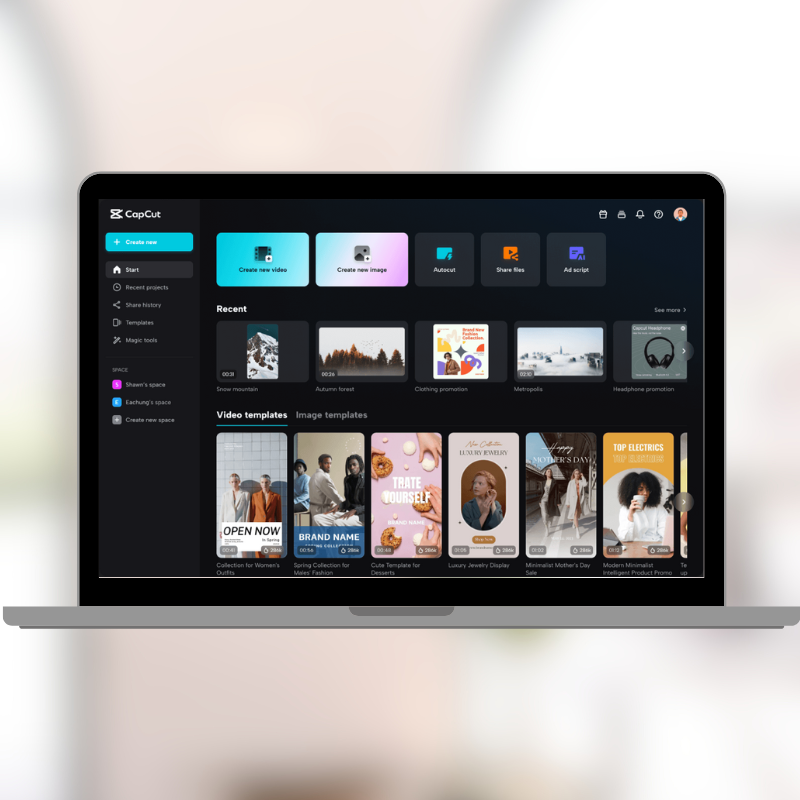
Capcut
Have you ever scrolled through TikTok or Instagram and were blown away by a video? Maybe you even thought, “wow, I wish I could do that.” Guess what? Most people on social media aren’t professional video editors, even if their content looks like it. Much like Canva, CapCut has revolutionized the way SMMs create content.
CapCut is a video editing app that empowers SMMs to create professional-looking videos for social media platforms like TikTok, Instagram, and YouTube. There are countless templates on CapCut that make creating engaging and exciting video content almost effortless. We love the intuitive editing tools for trimming, cropping, and adding effects, as well as the built-in filters, transitions, and music library. There are also export options optimized for various social media platforms.
How Our SMMs Utilize It Daily:
- Edit and enhance raw video footage for social media posts and stories
- Incorporate music, text, and effects to increase engagement
- Optimize video dimensions and formats for specific platforms
Tip:
If you simply export videos out of CapCut to your phone, they will download with the watermark. Export your video to TikTok and save it from there without the watermark, but remember to trim your video before you post. Capcut adds a short animation with their logo to the end of every video, no matter how you export it.
Asana
As an agency team, we are constantly working collaboratively to bring client projects to life. Regardless of whether you like a good old fashioned list, calendar blocking, or emails to keep track of your tasks, you can’t beat a project management software to keep yourself and your team on track.
At The Small Social, we use Asana to help Coordinators and Managers to stay organized, track tasks, collaborate, and streamline workflows. It’s extremely user-friendly with the ability to create task lists, project boards, and calendars for visual project management. It allows you to effortlessly assign tasks, deadlines, and priorities to keep even the biggest projects on track. Asana also integrates with other tools and platforms for seamless workflow management.
How Our SMMs Utilize It Daily:
- Plan and prioritize social media campaigns, content calendars, and tasks
- Assign responsibilities to team members and track progress in real-time
- Coordinate cross-functional collaboration between marketing, design, and other departments
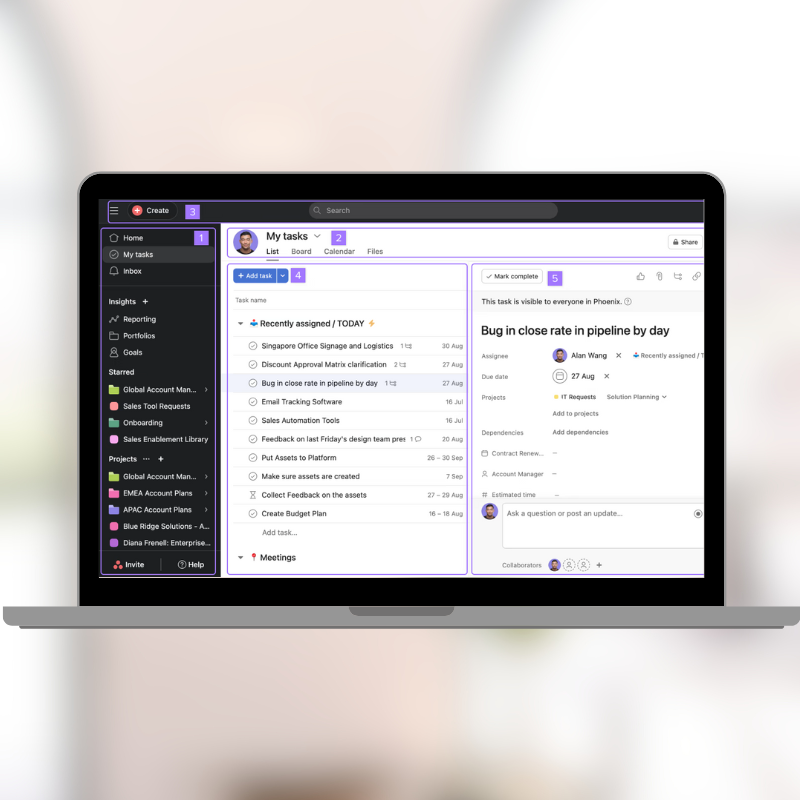
Navigating the ever-changing world of social media can be challenging sometimes (like when Meta shuts down for the day). But with a few easy-to-use tools. You can streamline your workflows, simplify your processes, and take back some valuable time.


